Ninite
Install all your applications in one time easily.
ImageResizer
Shrink all your image with your right button of your mouse.
http://www.bricelam.net/ImageResizer/
Belarc Advisor
Is a tool to use before you reinstall your system, to restore all your licences. This tool is free for personal use and you can see all your product key of many programs you have installed currently on your system.
http://www.belarc.com/free_download.html
CCleaner
Is a tool to clean your temporary files and to correct your regedit.
Open Harware Monitor

The Open Hardware Monitor is a free open source software that monitors temperature sensors, fan speeds, voltages, load and clock speeds of a computer.
http://openhardwaremonitor.org/downloads/
Hiren’s Boot
Is a package of IT tool: Partition Tools, Backup & Recovery, Antivirus, Testing, Password recover, and many more.
http://www.hirensbootcd.org/download/
YUMI Multiboot USB
YUMI (Your Universal Multiboot Integrator). It can be used to create a Multiboot USB Flash Drive containing multiple operating systems, antivirus utilities, disc cloning, diagnostic tools, and more.
http://www.pendrivelinux.com/yumi-multiboot-usb-creator/
Rufus – Bootable USB
Create a bootable USB drive with Rufus.
Rufus is a utility that helps format and create bootable USB flash drives, such as USB keys/pendrives, memory sticks, etc.
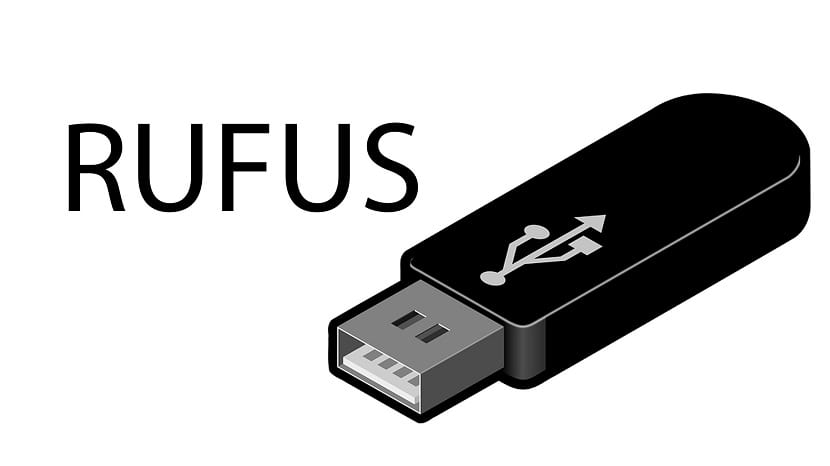
It can be especially useful for cases where:
- you need to create USB installation media from bootable ISOs (Windows, Linux, UEFI, etc.)
- you need to work on a system that doesn’t have an OS installed
- you need to flash a BIOS or other firmware from DOS
- you want to run a low-level utility
Hasleo Disk Clone
Clone a disk drive for free. Excelent to update from and hard disk drive (HDD) to an SSD or NVMe drive, for example.
https://www.easyuefi.com/disk-clone/disk-clone-home.html
MiniTool Partition Wizard
An excelent tool to manage partitions.
Ex. To extend the midle partition, after an upgrade to a bigger HDD.
https://www.partitionwizard.com/download-free-from-cnet.html?p=pw&e=pw-free&r=free-partition-manager

