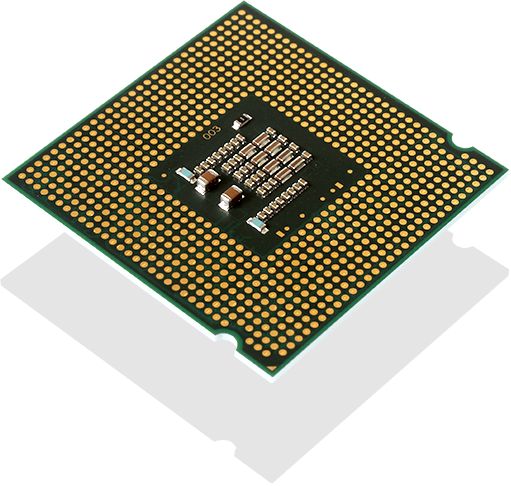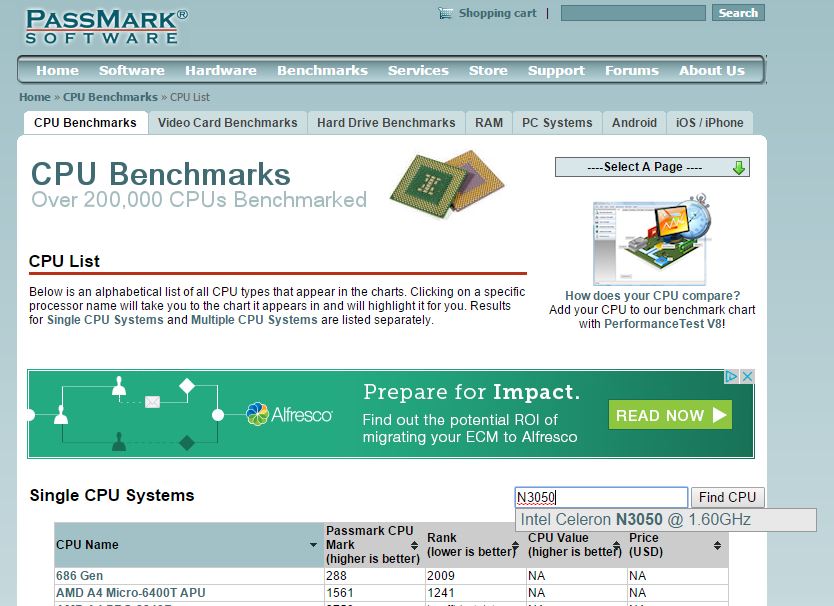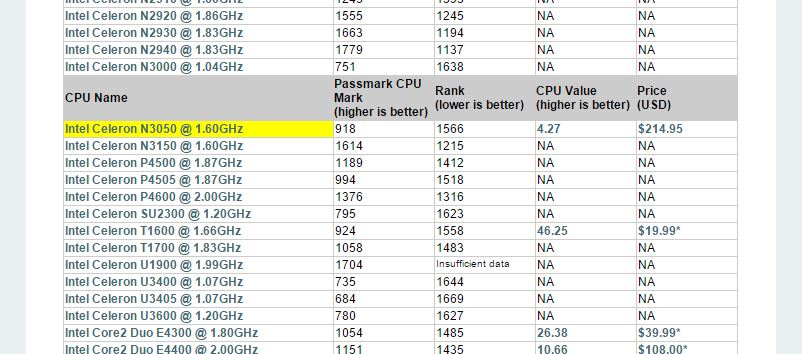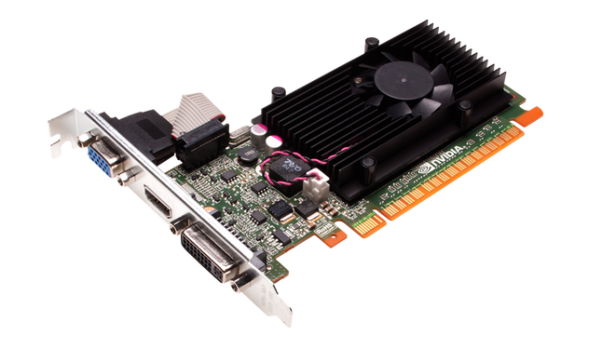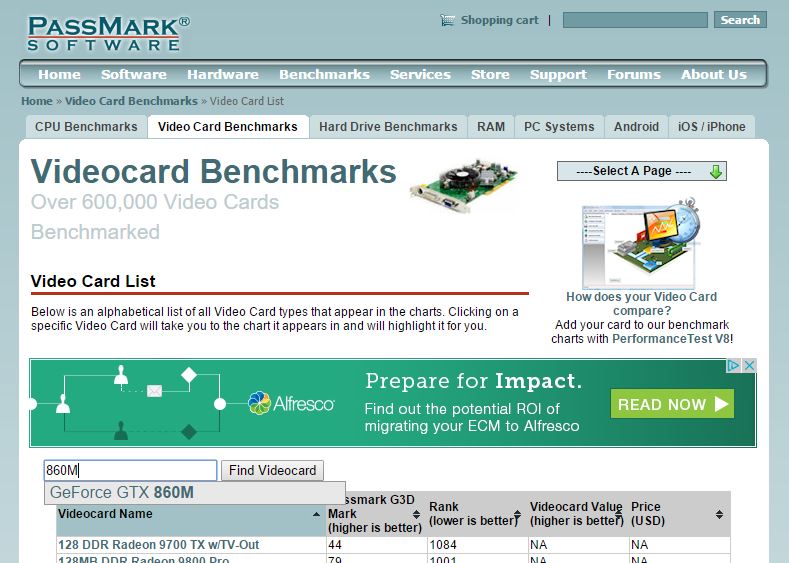This is one of my articles, not based on anything, but in my experience and opinion.
This is one of my articles, not based on anything, but in my experience and opinion.
Many users less informed are being eluded by de hard drive capacity, memory capacity, graphic card memory capacity, number of cores of the processor (CPU) or the velocity in GHz (number of instructions per second).
This specs aren’t important. You can get in our days a low computer with 1TB (1.024 GB) of hard drive, 8GB of RAM, 2GB of memory card and a 3GHz processor with 8 cores.
And do you ask… How should I choose my computer?
You always should het this specs in consideration: CPU, RAM, Hard Drive and Graphic Card (this one if you pretend to run the last high ended and popular games).
Memory RAM
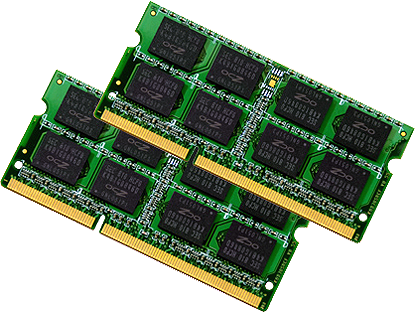 The main reason of the RAM is to run as many applications and documents as possible simultaneously. This memory if it is full, the system choose the hard drive instead, to store all the information that is needed at the moment, and the velocity of your computer will drop severally.
The main reason of the RAM is to run as many applications and documents as possible simultaneously. This memory if it is full, the system choose the hard drive instead, to store all the information that is needed at the moment, and the velocity of your computer will drop severally.
For the most users, based on the last Microsoft operation system, Microsoft Windows 10, 4 GB of RAM DDR 3 will do it. This component has some specs like the technology, the velocity of the access, but the most important is the capacity of them.
For the users interested on games (the last of them), or who need virtualization environment, like running other operation systems under the native Windows 10, is recommended to choose more than 12GB.
HardDrive
 For the most users 128 GB is sufficient, because we are in a Cloud Era (storing our stuffs on Internet – ex. Google Drive, OneDrive, DropBox, …). If so, I recommend the SSD technology, that is more than 10 times faster, in average, for the standard magnetic hard drives.
For the most users 128 GB is sufficient, because we are in a Cloud Era (storing our stuffs on Internet – ex. Google Drive, OneDrive, DropBox, …). If so, I recommend the SSD technology, that is more than 10 times faster, in average, for the standard magnetic hard drives.
On practice, this is a huge difference on the performance of your computer. In average, a PC with a magnetic hard drive, take 15 to 20 seconds to be ready for work (at startup of your machine). With SSD, take normally less than 5 seconds… Now you think… I don’t care if I have to wait a little more… The question aren’t only at startup, but also on the performance after the startup. The main difference is the amount of files that an SSD can read simultaneously, that is much much more bigger than the conventional magnetic hard drive. On the most of the cases, your machine is freeze, because the hard drive is 100% of its capacity of reading/writing, and the other components are waiting for this process to be complete to process the information.
The only disadvantage is the life time of this technology. The manufactures say that in average, they have 10 years, depend of the use (on magnetic is 20years). But the probability that your SSD will start failing is less than the magnetic, because it accept “jolts”. If you think of a laptop, the wise choice is to have an SSD, because you only have good advantages… more reliable, much faster…
This technology is becoming much cheaper… An SSD of 250GB cost on the date of this article 80 € and for 500 GB on average is 140 €.
CPU – Central Processor Unit
The most important decision is for this component. We can call it as the “mind” of the computer.
As I say earlier, the number of cores or the number of GHz is not relevant for the choice. It has many other specs that are very important. But the much simple and effective way to choose your CPU is using a benchmark method. This benchmarks are tested with a similar hardware, and say in which position your processor will be comparing to others.
There is a lot of benchmarking sites for processors. But I consider the http://www.cpubenchmark.net/ the most reliable and easiest site to use.
Let’s take an example:
I’m torn between an Intel N3050 dual core 1.6GHz and an Intel Z3735E quad core 1.33GHz.
- I’ll click on the link “Search for your CPU Model”;
- Write: “N3050”;
- Click on “Find CPU” button.
On the first column will show a result “918”. The higher result the better processor will be. Mean will, 918 is a low value. I recommend, for nowadays, to choose a CPU how as the minimum score of 1500. Obviously, I’m saying this for a normal user.
Now, if you search for Z3735E you will see that has only 912, and it has more 2 cores than the other. This result has nothing to do with the fact that this last one have more GHz than the other. But for the difference of 6 points only, you can say that this 2 processors have the almost the same performance.
Now we will look, for example, another CPU low-cost (all this 3 CPUs are on laptops that cost 300€ on the present day), the Intel x5-Z8500 quad core 1.44GHz. The result is 1711. This 3rd CPU will manage much better than is other 2 opponents and the cost will be normally the same…
Graphic Card
Normally, for the normal works, see YouTube or Netflix videos, in FullHD or 4K, this component has not many relevance, because all the graphic cards on the market today, have this standards. But if you want to play the last games, like GTA5 or Fallout 4, than, this component is one of the most important components of your computer. It is no coincidence that, in the main console (Xbox or PS4) are your greatest bet.
The process of the choice will be identical of the CPU, because the main spec is the GPU (Graphic Processor Unit). I don’t care if the graphic card has 4GB of memory, if the GPU has no performance to run the game…
Let’s see an example:
- Visit the website: www.videocardbenchmark.net
- Click on “Search for your Video Card”;
- Search for your GPU (Example: “860M”) NVIDIA® GeForce™ GTX 860M 4GB DDR5.
You will see that this GPU will have the 1578 score. This is a good score for nowadays.
To run the new games (at minimum/medium specs for graphics for some of them) you will need only 1000.
Now let’s compare to other graphic card model “NVIDIA® GeForce™ GTX 950M 4GB DDR5”. All indicate that it will pass the score of the 860M. Wrong… This version of NVIDIA is the successor of 850M and with a score of 1413. But is stills a good choice for gamming…
The M series is a Mobile series, for laptops. If you are searching for a PC tower, this isn’t your choice…
This component will consume a great part of the battery… That’s why you only see this kind of graphic cards on gaming laptops.
Conclusion
 Obvious that will be another specs to considerate, mainly if we are talking about laptops, like the size, the height, the resolution of the screen, the autonomy of the battery, and so on, but this specs is easy to compare, and there is no science for it… The numbers will say everything…
Obvious that will be another specs to considerate, mainly if we are talking about laptops, like the size, the height, the resolution of the screen, the autonomy of the battery, and so on, but this specs is easy to compare, and there is no science for it… The numbers will say everything…
Don’t forget that if you want a good performance, look mainly to the CPU and the technology of the hard drive… SSD mainly… now that I have discover this technology, I do not support the magnetic performance… 🙂
You don’t want to buy another laptop on the net 1 or 2 years… You want to choose well, to only be thinking to buy another one when you need it (5 years at minimum).
Choose well… I hope I help you with it… 🙂